Pinterest Video Downloader
Download Pinterest videos, Image and Gif Free and Fast Online
We are working on your URL...
#
Don't close this page
How to Download Pinterest Videos?
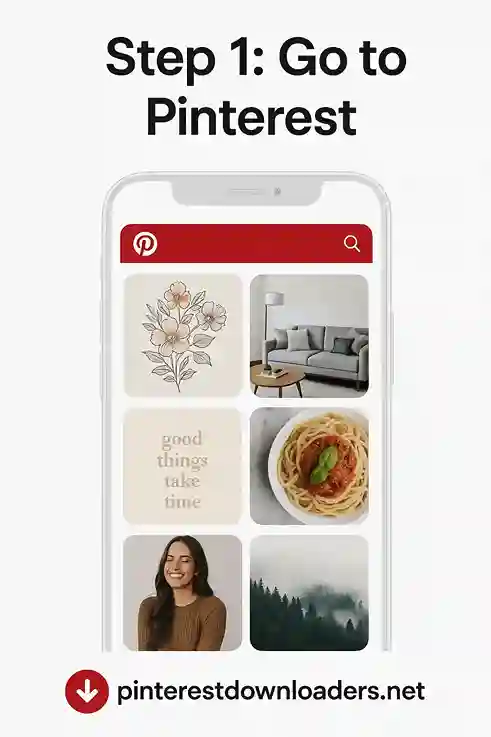
Step 1: Go to Pinterest
Firstly, open your mobile phone, move to the browser, and search for Pinterest.com. Click on the first site and watch the content of different categories.

Step 2: Paste the link
In the downloader, an empty bar will appear at the top, and you have to paste the link into the empty bar.

Step 3: Click on the download button
After that, different quality and format options will appear, and you have to select the quality and format according to your device's compatibility and free space.
Pinterest Downloader
Pinterest is a well-known platform that provides users with millions of videos, images, and GIFs on a daily basis. By using this social media platform, people are getting inspiration, creative ideas, and unique content in every field of life. But, if you want to download Pinterest content on your devices, then it is impossible because this charming platform does not provide any feature by which you can save its content. To resolve this issue, a Pinterest video downloader is used to download unlimited Pinterest content on their mobile phone.Why do you use the Pinterest Video Downloader?
This is an online tool that helps you in downloading unlimited images, videos, and GIFs of Pinterest with original quality. Users can download their favorite content and enjoy it without an internet connection. It gives you fast and free online service to get hundreds of videos within a few seconds. This video downloader is compatible with multiple devices to enhance user engagement.key features of Pinterest Downloader

This downloading tool has a user-friendly interface by which users can easily download their favorite content without facing any technical issues.

Many tools are available that are here to download content from different social media platforms. But you cannot enjoy the original quality offline.

By using this charming tool, you can save unlimited Pinterest videos, images, and GIFs on your device and enjoy all the downloaded items without an internet connection.
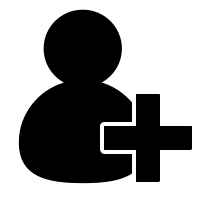
The latest version of the Pinterest downloader does not require sign-up to download videos. You can save content as an anonymous person if you are conscious about your security and personal pieces of information.
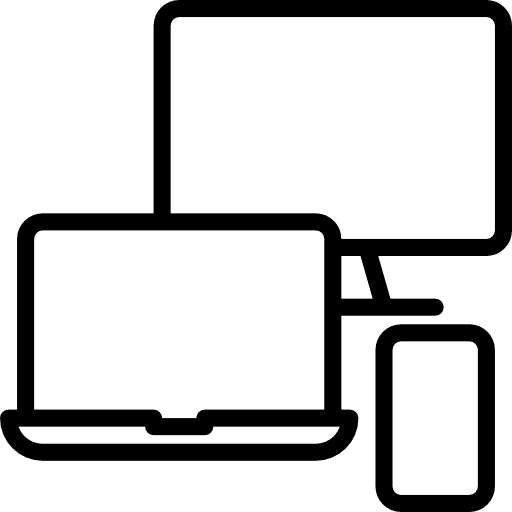
You can use this exciting tool on multiple devices, such as mobile phones, iOS, PCs, and Windows devices, without an internet connection.
Frequently Asked Questions
-
Is Pinterest Downloader safe to use?
Yes, this exciting tool is safe and secure to use, and you can download unlimited content. -
Are you required to register an account for downloading content?
No, you are not required to register your account to download your favorite content. -
Can you download videos by using this downloader for free?
Yes, you can download unlimited videos on your device without paying any charges. -
Can you enjoy Pinterest videos offline?
Yes, by downloading videos using this exciting tool, you can enjoy Pinterest content without an internet connection.
What is the legal status of Pinterest when downloading its content?
Pinterest does not allow you to download content, but if you are using this charming tool, then make sure that you are not downloading copyrighted content. But if you are using the copied content for personal use, you can save the content. Don’t use the Pinterest content for commercial use without the content creator’s permission. You can save the content for inspiration or to get unique ideas about their field.
Save Pinterest content by using the Pinterest downloader on mobile devices
- Firstly, download and install the latest version of the Pinterest application on your device.
- Now, go to the search bar and search for the content related to your field.
- Play the video and copy the link appearing at the top of your mobile phone.
- After that, move to the browser and search for the video downloader tool.
- Click on our dedicated site and paste the link into the empty space.
- Select the quality and format, then press the download button. It’s time to enjoy Pinterest content offline.
Wrapping it Up
In short, if you want to download Pinterest content on your mobile phone for offline viewing, then Pinterest Video Downloader is the best tool for this. It allows you to download unlimited videos and images with HD quality and different formats, such as MP3, MP4, AVI, and others. So, without wasting time, enjoy this exciting tool for free and enjoy Pinterest content offline.